VTV Global Guide & Installation Instructions
1. Overview
VTV offers worldwide access to over 10,000+ channels and a wide range of on-demand streaming services like Hulu, Amazon Prime, Netflix, and more—available anytime, anywhere.
2. How VTV Works Worldwide
VTV is a cloud-based streaming service that allows you to watch live TV, movies, and on-demand content from across the globe. Simply subscribe, install, and enjoy instant access to your favorite shows and channels.
3. Compatibility
VTV works with Smart TVs, Set-Top Boxes, Fire TV Stick, Android, iOS, and other streaming devices. It’s designed for seamless global access with stable internet connection.
4. Installation on Smart TV
- Connect your Smart TV to the internet.
- Go to the App Store (Google Play/Apple TV Store) and search for the VTV app.
- Download and install the app.
- Sign in with your account to start streaming.
5. Installation on Set-Top Box
- Connect the Set-Top Box to your TV via HDMI.
- Plug in the power adapter and turn on your TV.
- Select the Input Source for the Set-Top Box.
- Follow on-screen instructions to complete the setup and log in.
6. Installation on Fire TV Stick
- Plug the Fire Stick into your TV’s HDMI port.
- Power it on and connect to Wi-Fi.
- Go to the Amazon App Store and search for the VTV app.
- Download, install, and sign in to start watching.
7. Access to Over 10,000+ Channels
Enjoy live TV broadcasts, news, sports, movies, documentaries, and more, with global channels from US, UK, India, Asia, and beyond.
8. Premium Streaming Services
Get access to premium apps like Netflix, Hulu, Amazon Prime Video, and others, all in one place. Watch on-demand movies, series, documentaries, and exclusive content.
9. Global Reach
VTV works in all states across the USA and globally, meaning you can watch your favorite channels and streaming services from anywhere in the world, no matter where you are.
10. Multi-Device Access
VTV allows you to use the service on multiple devices—from TVs to mobile devices and computers, ensuring you can watch your content at home or on-the-go.
11. Easy Navigation
The VTV interface is user-friendly with easy-to-navigate menus and a simple search function, so you can find your favorite content fast.
12. Subscription Flexibility
Choose from multiple subscription plans (1-month, 3-month, 6-month, 1-year, and 3-year) that include a device and remote for convenient use.
13. HD Streaming
Enjoy high-definition streaming with minimal buffering. VTV supports HD and 4K streaming where available.
14. Parental Control
Set up parental controls to restrict access to certain content, providing a safe and suitable viewing experience for your family.
15. Customer Support
If you need assistance, our dedicated support team is available 24/7 to help with installation, troubleshooting, or subscription queries.
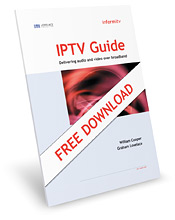

Reviews
There are no reviews yet.